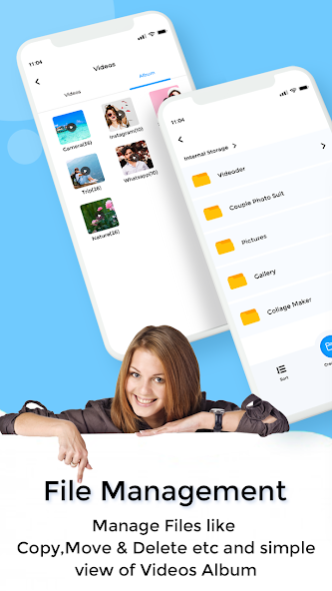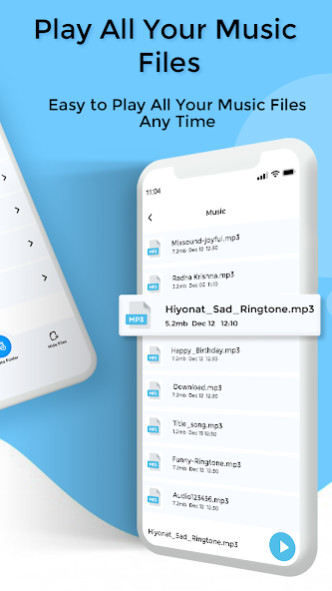File Manager 1.1.4
Free Version
Publisher Description
File Manager is a free, secure tool that helps you find file faster, manage files easily, and share them offline with others.
All files are no longer hidden in the mobile system. File manager will help you find file, categorize file easily.
File manager app is free, really easy to use with file organizer by category: Images, Music, Movies, Documents, Apps,...
File Manager, you can easily manage your files and folders on your device and cloud storage's. What's more, you can find how many files & apps you have on your device at a glance immediately after opening File manager.
File storage Organize and manage your files and content such as pictures, music, videos or documents on your phone or tablet.
Storage manager supports every file management actions like open, search, navigate directory, copy and paste, cut, delete, rename, compress, decompress, transfer, download, bookmark, and organize.
File Manager Plus supports media files and major file formats including apk.
Clean Master & cleanup helps free up your storage space by removing junk, residual and cache files which slows down your phone.
Save time looking for photos, videos, and documents on your phone. Files uses filters rather than folders so your stuff is organized more intuitively.
file explorer Easy sharing, storage: Share your selected files with your friends, family via social networking, email or cloud storage tools quickly, conveniently using features. . share of the app. In particular, you can select multiple files at once.
Now you can protect your files and folders with a password. If your device has a fingerprint sensor you can use it to open encrypted files without a need to provide the password. The same applies for cloud storages, which can now be accessed with the fingerprint as well.
Feature:
-Application Manager - categorize, uninstall, backup, and create shortcuts to your applications.
-Basic features like cut, copy, delete, compress, extract etc. easily accessible.
-List and grid view for file manager.
-Multiple selection and various sorting support.
-Storage: View your storage stats and manage all folders on your device.
-Cleaner: Free up storage space on your device by deleting cache and junk files.
-File compression: Compress and decompress ZIP/RAR archives.
-Manage multiple files: Select multiple files for the same operation.
About File Manager
File Manager is a free app for Android published in the System Maintenance list of apps, part of System Utilities.
The company that develops File Manager is QR Code Scanner and PDF Reader Tools Apps. The latest version released by its developer is 1.1.4.
To install File Manager on your Android device, just click the green Continue To App button above to start the installation process. The app is listed on our website since 2020-03-07 and was downloaded 2 times. We have already checked if the download link is safe, however for your own protection we recommend that you scan the downloaded app with your antivirus. Your antivirus may detect the File Manager as malware as malware if the download link to com.logic.filemanager is broken.
How to install File Manager on your Android device:
- Click on the Continue To App button on our website. This will redirect you to Google Play.
- Once the File Manager is shown in the Google Play listing of your Android device, you can start its download and installation. Tap on the Install button located below the search bar and to the right of the app icon.
- A pop-up window with the permissions required by File Manager will be shown. Click on Accept to continue the process.
- File Manager will be downloaded onto your device, displaying a progress. Once the download completes, the installation will start and you'll get a notification after the installation is finished.